Best Free Paraphrasing Tools for Academic Writing
if you are juggling with your academic writing and need to minimize the plagiarism then here’s the list of best free paraphrasing tools.
August 11, 2022
Career & Coaching Expert
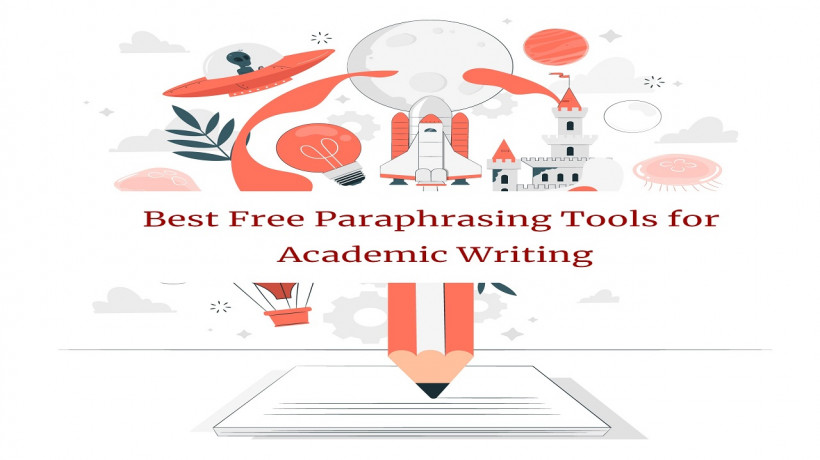
- Paraphrase Online:
- Paraphrase Online is an online paraphrasing tool that helps you paraphrase your articles, sentences, and paragraphs accurately. The tool is easy to use and you don’t need technical experience or knowledge to use it.
- The tool is also good for use by newbies and professionals including students, because of how easy it is to use and navigate. The website has been simplified so anyone can use it, and get straight to paraphrasing the content with great results.
- The tool also helps you rephrase single words for free, and remake textual content for blogs, websites, documents, and anything else you need.
- Duplichecker:
- Duplichecker is a complete package that comprises a plagiarism checker, grammar check, spell check, and paraphrasing tool. The free tool is useful for rewriting to simple tasks like spell checking, and you don’t even need to register or sign up to use it.
- Its paraphrasing tool or article spinner takes content and expresses it in a new way, which ordinarily would require hard work, time, research, and a comprehensive vocabulary when done manually.
- The tool uses advanced AI and servers that process batches of content at a go. In addition, it has synonyms in its vast library of words, which together with the grammar and spell checkers give you the ultimate solution to your writing issues.
- Spinbot:
- Spinbot is an automatic paraphrasing tool that rewrites content into readable text. The free tool can be vital for anyone wanting to market their products or websites online efficiently and quickly with all the unique and quality content you want.
- The tool instantly spins or rewrites textual content of about 1000 words or 10,000 characters. With one click you can turn an article or old blog post into a whole new one, which saves you money and effort that you’d have used investing in content creation.
- Spinbot also has text spinning capabilities to help you figure out new ways to discuss old subjects or brainstorm for new content. You can get new ways to update your social media posts, blog posts, or website text.
- SEO Wagon:
- SEO Wagon is ideal for SEO specialists, content writers, or bloggers in search of unique artistic content for their services, products, and other online assets. The tool delivers unique and quality content from your original content, so you can use it on your social media or other online platforms.
- The article rewriter or spinner uses over 500,000 synonyms in its dictionary and suggests the best fit you can use.
- The engine will read your content and offer options to rewrite it based on your own preferences. Plus, it gives you appropriate synonyms, though you can always write your own words and generate content quickly.
- While the tool is free to use, it has some drawbacks including the fact that you can’t rewrite the content more than once otherwise, the spinner will regard it as spam.
- GoParaphrase:
- GoParaphrase is a free paraphrasing tool operated by Ciel Bleu consulting.
- The software doesn’t need any credit card or sign ups for you to use it, just visit the website, enter your text, and hit the paraphrase button for the tool to rewrite your content.
- CoderDuck:
- CoderDuck is a free online paraphrasing tool and article rewriter/spinner that spins or rewrites any content you have in seven different languages.
- The free tool generates high-quality humanly readable content in a matter of seconds. You don’t have to sign up or register because the tool is 100 percent free for good.
- Every article generated is at least 90 percent plagiarism-free and works smoothly in all web browsers.
- Some of the languages the tool paraphrases to include English, Dutch, French, Spanish, German, Indonesian, and Turkish.
- QuillBot:
- The tool is free to use online and you get fast results without having to edit the paraphrased work too much after that. Among its features include Quill Modes useful for creating new text:
- Standard: This is the default mode that balances any change it makes to your content while maintaining the meaning and ensuring it sounds as natural as possible.
- Fluency: This is an AI mode that makes your text sound as grammatically and naturally correct as possible in English, but makes the least amount of change in your content while keeping the meaning.
- Creative: This mode focuses on making changes as much as possible in the text you insert. This may alter the overall coherency and meaning of the results.
- Formal: This alters your content to make it sound better for formal audiences. It’s particularly good for business reports or academic papers.
- As mentioned, you can use QuillBot for free, especially for casual writing. The free version offers a 700 paraphraser character limit, 3-word flipper options and 3 writing modes, 2 sentences processed at once, Google Chrome and Doc extensions, and a 5000 summarizer character limit.

